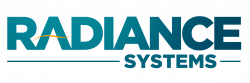Click here for our full educational series: Operating Virtually within Microsoft 365 >>
Unlock the full potential of Microsoft 365
Whether you’re just starting to explore all the benefits that Microsoft 365 has to offer, or you’ve been using Microsoft 365 in your organization for some time, Radiance can help you drive adoption and efficiency of the tools with your team.

Let's start the conversation
Do more with the Microsoft 365 tools and applications you are probably already paying for. Let’s discuss how to further drive more productivity in your organization.
How we can help
Microsoft 365 Power User Groups
FREE educational sessions for members of your team who have been designated to drive adoption of Microsoft 365 (Power Users).

By providing a deeper look into the back-end of the Microsoft 365 suite, we’ll challenge the Power User to think through how these tools and applications can work for their specific organization’s structure and goals
Microsoft 365
Roadmap
Uncover the communication
and collaboration challenges
in your organization.

After that, we’ll work with you to build a roadmap of the recommended Microsoft 365 applications and prioritize their implementation – to drive efficiency and productivity with your team.
Customized Microsoft 365 Training
Enhance your team’s collaboration
and productivity with
Microsoft 365 training.

During structured training sessions, we will ensure your leaders and managers understand how to use the tools and applications, and drive adoption with their teams.
File Server to Teams & SharePoint Migration
Design and structure your organization’s Microsoft Teams & SharePoint structure to support an effective file server migration.

Our team works with you to assess your current file server and your unique business requirements, to effectively make recommendations on how to structure and migrate your organization’s files to Microsoft Teams, SharePoint and OneDrive.
What our clients are saying...