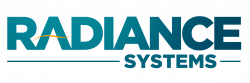Maintain Business Continuity While Working Remotely
Stay Home. Stay Connected. Stay Productive.
Sign up for our newsletter for even more valuable insights, tips and remote tools to help improve your remote working environment and effectiveness
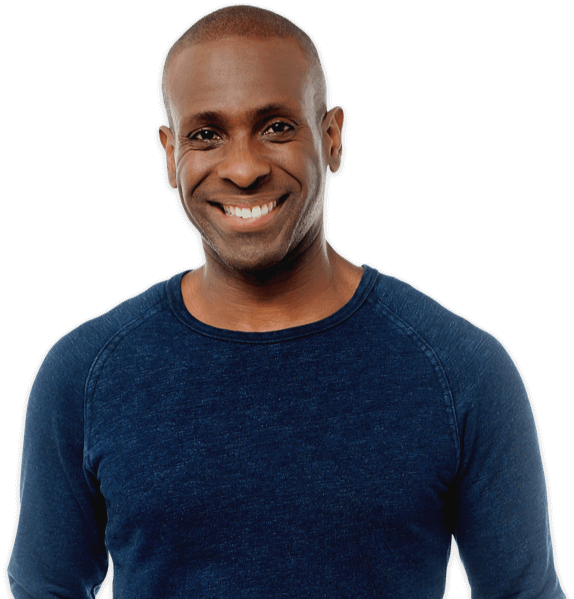
Click here for our full educational series: Operating Virtually within Microsoft 365 >>
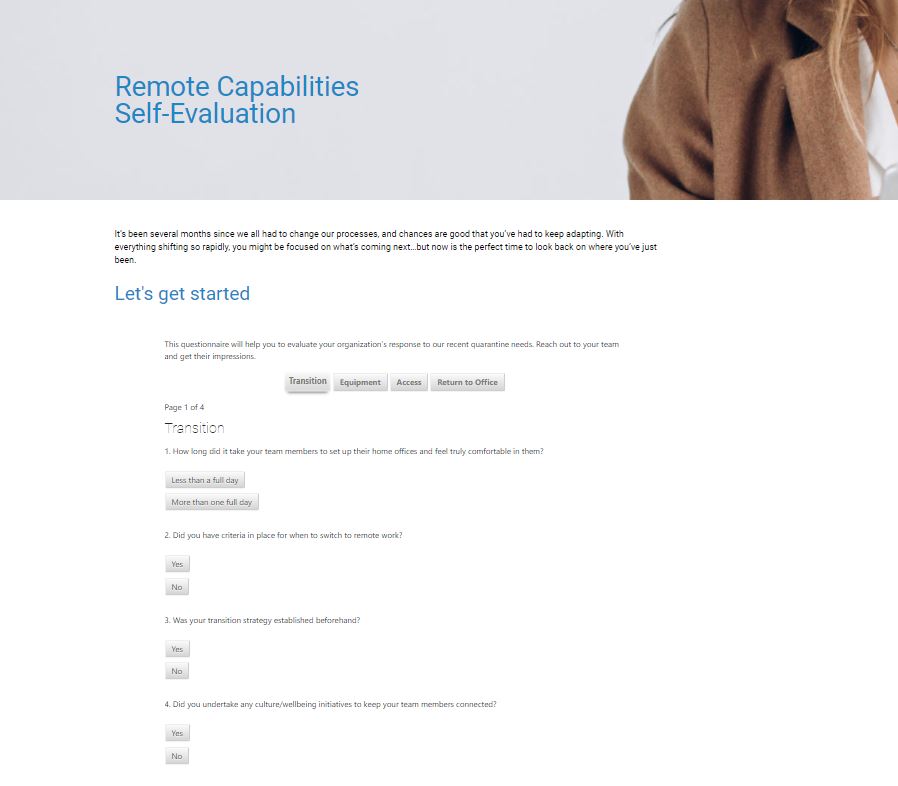
Remote Capabilities Self-Evaluation
It’s been several months since we all had to change our processes, and chances are good that you’ve had to keep adapting. With everything shifting so rapidly, you might be focused on what’s coming next…but now is the perfect time to look back on where you’ve just been.
IT Tools for Seamlessly Operating Virtually & Working Remotely
Moving to remote work can be a big adjustment for everyone involved. To make your IT a little easier, Radiance is offering free online resources so you can avoid technological difficulties and free up some more time to focus on what’s important. No matter your industry, get the tools your team needs to collaborate and communicate efficiently with adaptations from our virtual training events.
Be sure to check out all of our virtual upcoming events.
Using Microsoft Teams & O365 to Structure Your
Virtual Department Meetings & Keep Your Company Organized
Take the first step to a successful virtual department meeting—knowing how to interact and set up the technology.
We’ll help you optimize your experience with Microsoft Teams by demonstrating how to
- Set up video/audio collaboration
- Managed a weekly agenda
- Assign action items & to-dos
- and more

Holding Your Team Accountable When Working Remotely
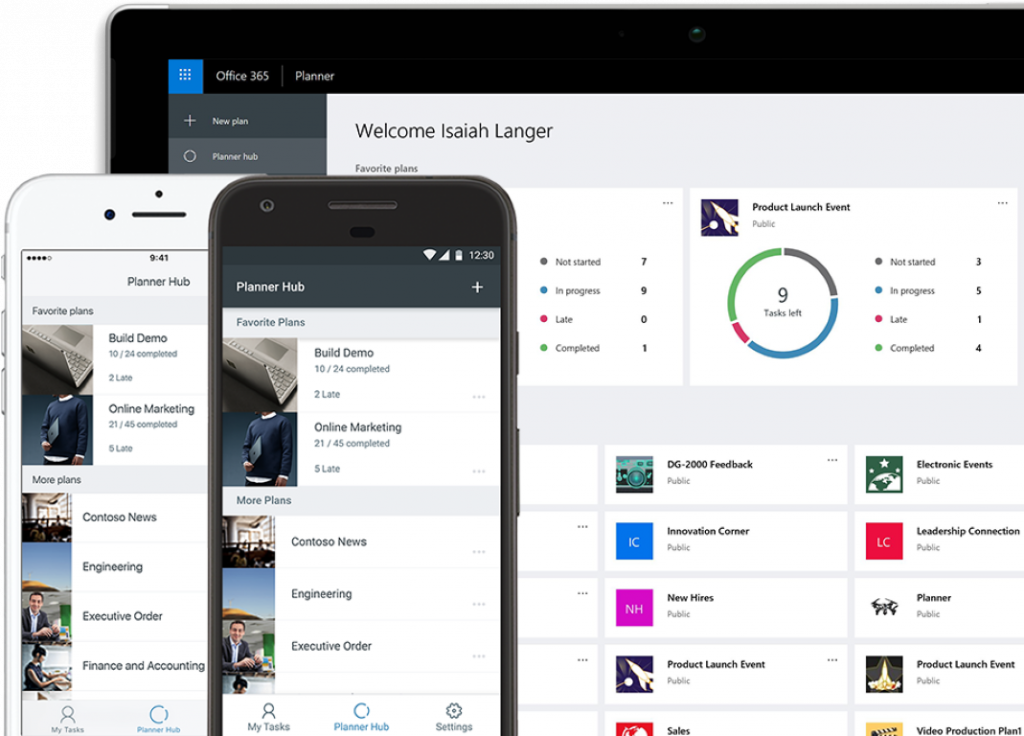
As a manager, supervisor, or anyone that has staff reporting to them – holding your team accountable can be a challenge. Now that we have moved into working remotely, collaborative communication with your team can become more difficult and productivity may start to dwindle.
Learn how to use tools such as Microsoft Teams and Microsoft Planner to:
- Assign virtual to-dos/action items for your team
- Collaborate and coach your team through an issue/discussion list to Identify, Discuss, and Solve (IDS) internal communication blocks
Help For Team Leaders Managing A Team Remotely

How to Encourage Your Team’s Productivity at Home
Get tips on how team leaders can help support a seamless transition (as much as can be expected) to working from home.
Explore the human side of productivity and engagement in a home working environment!

How to Encourage Your Team’s Productivity at Home
At Radiance, we are here to make your workday just a little bit easier. See the power of Microsoft Planner, To Do, and Outlook.
We’ll show you how you’ll be able to spend more time completing your tasks rather than trying to manage and organize them.
What Subscribers Are Saying...




POWERED BY